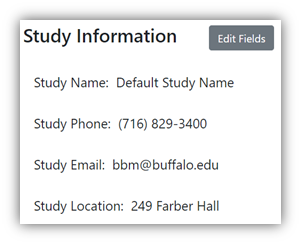...
Configure the Participant Dashboard settings and your study information in the Administrator Dashboard. Get to this page in your menu options, under MAMRT Settings > Dashboard:
Study Information
- Modify the default information with your study information
- This information will populate in the Contact forms for the participant
- Prompts will be delivered through the provided study email
Study Cohort
- Assigning Cohort names
Study Group
- Assigning Group names
- Study Resource
- Uploading material to participants based on the Cohort/Group
- Application Menu
Application Setting
- Study configuration
...
| Warning |
|---|
If the settings in the dashboard aren't preconfigured, the application will not work for the participants:
|