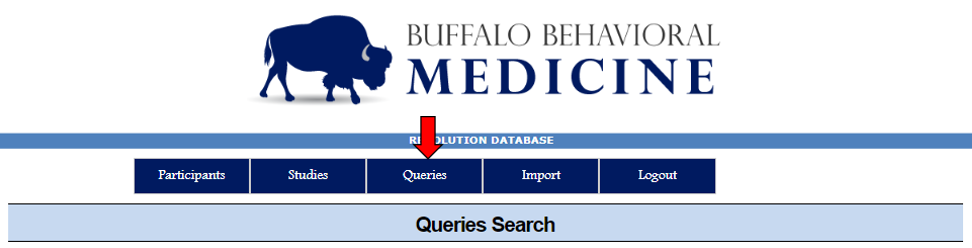
- Queries allow users to gather statistics regarding the population in Revolution
- This function could help users with recruitment as it can select for potential participants who fit in study-specified criteria
- The categories by which you can select for individuals include categorical values and continuous values, which are further specified below


- Continuous values have options that exist along a gradient, and therefore, can be selected using a moving marker along a bar, or typing in your specifications
- Age
- Please note that when selecting an age, you must either choose "Age," in years (shown at the top of the left-most image) or "Age (in Months)" (shown at the bottom of the left-most image)
- BMI
- zBMI
- BMI percentile
- Age
