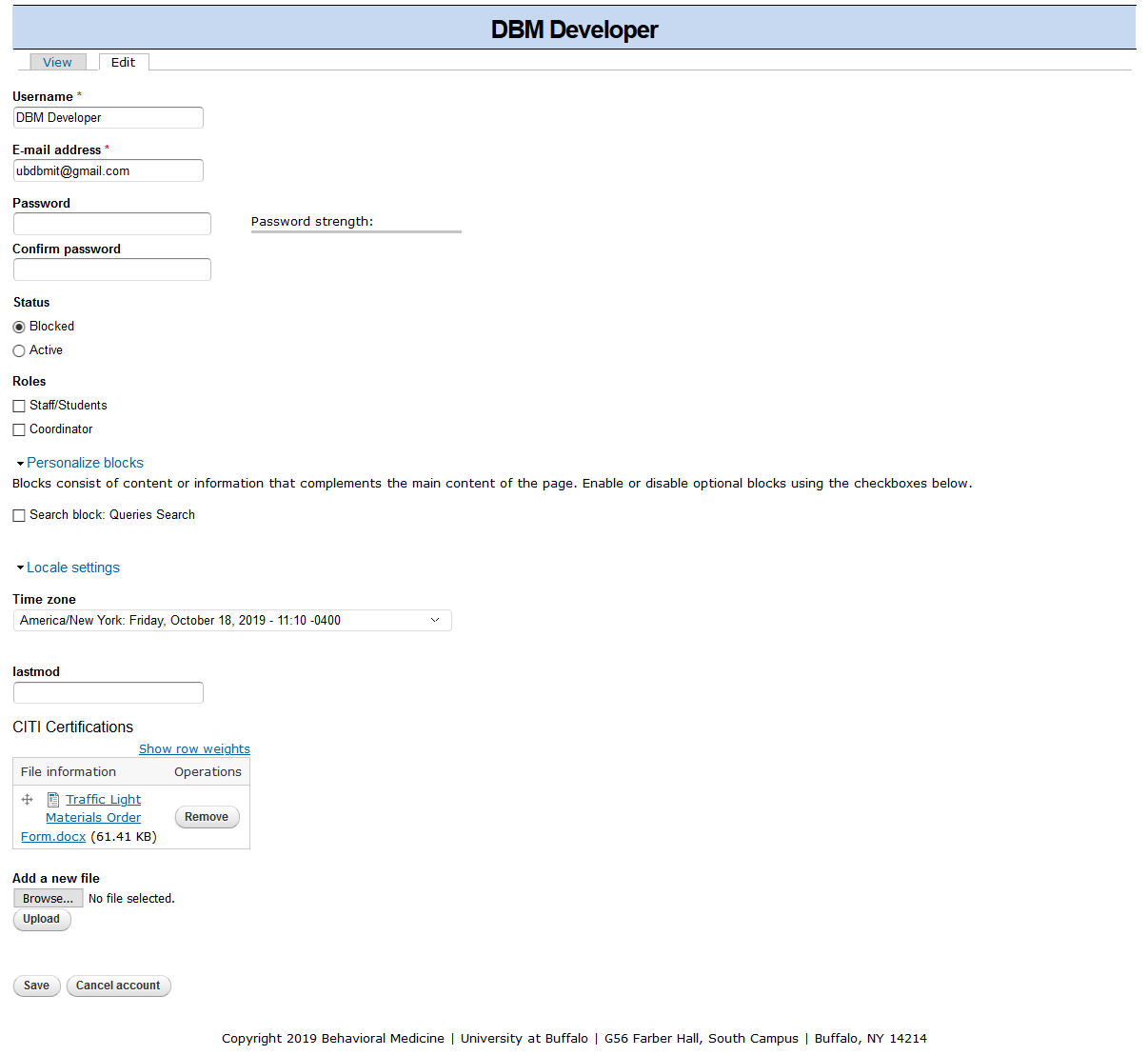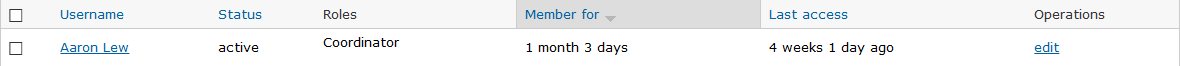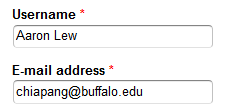| Info |
|---|
Information below only applies to Role assigned as Coordinators. Role as Student/Staffs is not permitted to proceed the feature in this page. |
- Newly created users are blocked and have no assigned role (e.g. see the second account, indicated with two red arrows, in the list below)
Activate / Disable Accounts
Project Coordinators and others with the role "Coordinator " accounts have the authority to 'activate' and 'disable' accounts:
- To activate an account, select “Edit,” which opens a page as seen to the right, and update the following:
- Password – you can provide a default password (e.g., revolution) which the new account holder should change immediately after their 1st login
- Status: change to "Active" (PC will verify the validity of applicant's CITI certificates)
- Roles
- Coordinator – add new database users; delete participants and families; create studies
- Staff/Students – can reference information on Revolution; add new participants and families; make edits to existing participants and families
Coordinators can also set a User Expiration date for other accounts:
Edit Account Information
If coordinator wishes to change his/hers username or email, or others' username and email, they can do so by following steps below:
- Go to Users, and look for the username that you wish to change.
- On the same line of the username, you will be able to see edit on the right, and then click it.
- In Edit page, you will see the first 2 input fields are username and E-mail address.
- Change the username or email address with the new one.
- Once you have done making changes, you may now scroll all the way down and click Save button.
- To check if the changes applied, please log out and log in again with new username.