Log-In Page: revolution.med.buffalo.edu
Create a New Account
Requesting an Account
- Select the “Create new account” tab
- Username: your first and last name with a space in-between (i.e., Melissa Sze)
- Email address: your ___@buffalo.edu email address
- CITI Certificates: attach your CITI training certificates, which may be found at
- S:\DBM\PUBLIC\General Staff Materials\General Training\CITI Certificates in the folder with your name
- On your CITI Training account
Once your request is approved:
- You will either be granted a "Staff/Student" account, or "Coordinator" account
- For your password, choose something secure!
If you are creating an account for someone else:
- You can use “revolution” as temporary password but make sure they change their password immediately after logging in
- To activate a newly created account, a coordinator must update their status in Users
IMPORTANT
The revolution database stores identifiable private health information, thus, all revolution user access is tracked, meaning, all individuals are responsible for protecting their own accounts.
Logging In
- Landing page prompts for your unique username and password (note: Password are case sensitive)
- Each username is allowed 5 attempts (in one sitting) or else the account is locked for 30 minutes
- To unlock account before the 30-minute lockout period, contact the developer team, or reset your password.
User Account Expiration
All Revolution users must have valid CITI certifications to get their account approved and stay active. This is because Revolution contains a lot of sensitive information that need to be certified in order to use the database.
In order to protect the participants, User Account Expiration is used to track the expiry of users' CITI validity and Revolution Account.
Coordinators are responsible to check the validity of their students or staffs CITI Certification in order to set their Revolution Account status to Active.
To activate New Account, Coordinator needs to
- Make sure the applicant passed Revolution Quiz and has valid CITI certifications.
- Check CITI certifications they uploaded to see if it is valid.
- Set Expiration Date to the date when the CITI certifications expire.
- Change status to Active.
To reactivate Existing Account, Coordinator needs to
- Remove expired CITI certifications on file.
- Upload new CITI certifications.
- Reset Expiration Date.
- Update status to Active.
User roles
There are 3 different roles for users: Administrator, Coordinators, and Staff/Students. The access level for all three roles are also different.
- Administrator
- Developer Access
- Having the highest access level
- Ability to modify the site and maintaining the site performance
- Coordinators
- Coordinator Access
- Having the second highest access level
- Ability to create participants, and studies
- Ability to delete participants and studies from Revolution Database
- Ability to search for participants and studies information
- Staff/Students
- Staff or Students Access
- Having limited access level
- Ability to create participants
- Ability to search for participants and studies information
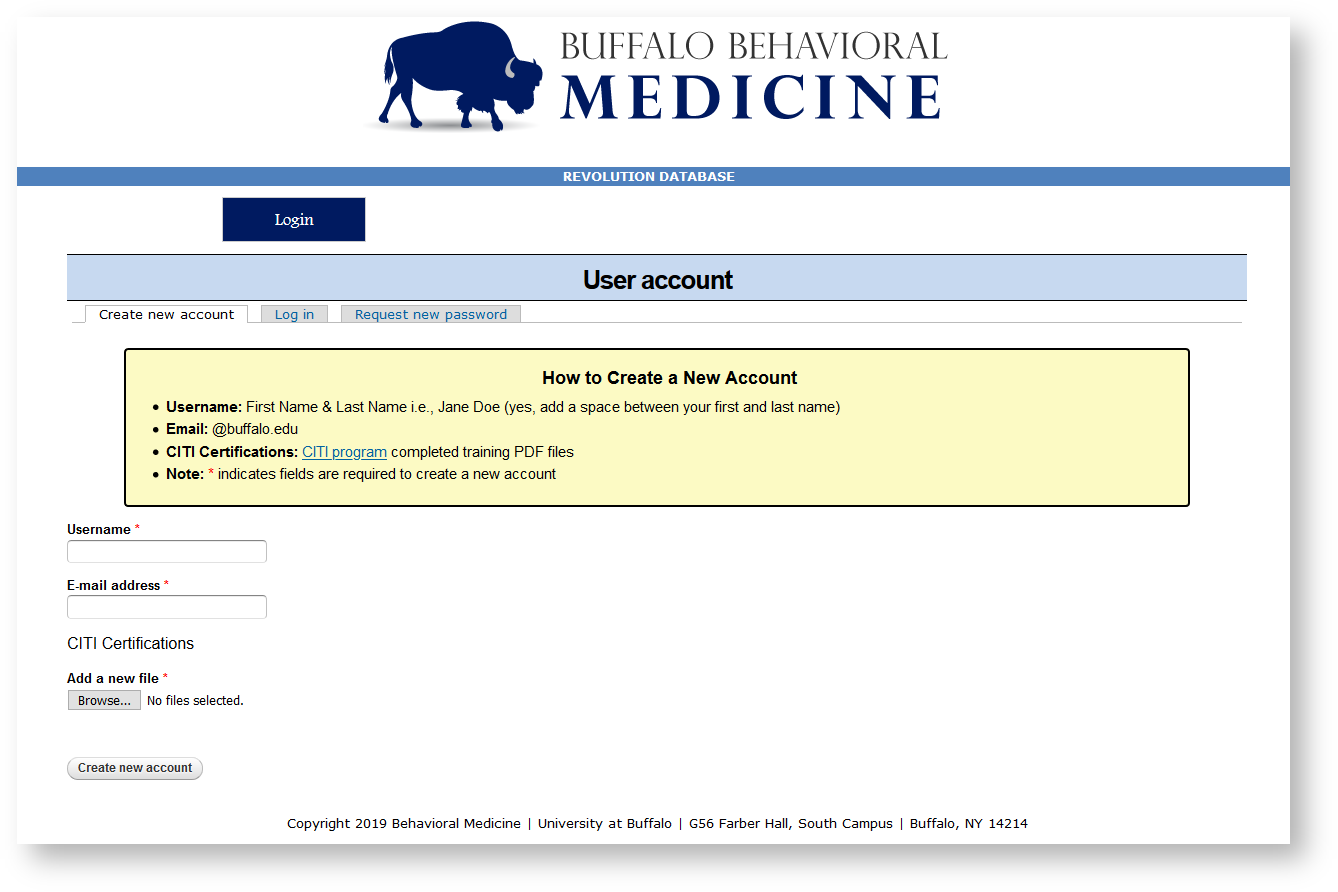

2 Comments
Anonymous
Certscloud is the best dumps provider. Where everyone can easily get the latest and verified Exam Questions to Pass any certifications exam on the first attempt. All the questions are reliable and real and enough for you to pass your exam with high grades.
https://www.certscloud.com/1Z0-1052-22-dumps-pdf.html
https://www.certscloud.com/ANC-301-dumps-pdf.html
https://www.certscloud.com/DP-900-dumps-pdf.html
https://www.certscloud.com/ADM-201-dumps-pdf.html
https://www.certscloud.com/220-1001-dumps-pdf.html
https://www.certscloud.com/AI-102-dumps-pdf.html
https://www.certscloud.com/cisco-exam-dumps.html
https://www.certscloud.com/oracle-exam-dumps.html
Anonymous
Add Comment