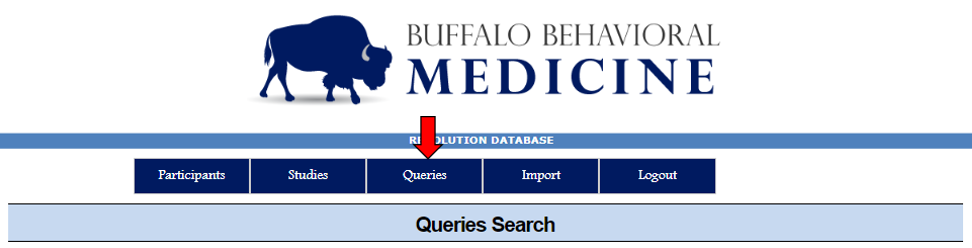Database Queries allow users to
gathersee the statistics regarding the population in Revolution
- This function could help users with recruitment as it can select for potential participants who fit in study-specified criteria
- Continuous values have options that exist along a gradient, and therefore, can be selected using a moving marker along a bar, or typing in your specifications
- Age
- Please note that when selecting an age, you must either choose "Age," in years (shown at the top of the left-most image) or "Age (in Months)" (shown at the bottom of the left-most image)
- BMI
- zBMI
- BMI percentile
- Age
Export
Data that rendered using Queries Search are able to export as spreadsheet.
- To export data, user can use Search Filters to filter the information and also able to customize what data to be display or export using Customize Output.
- Once the data are rendered, the "Export as Spreadsheet" button will appear right under Customize Output for user to export the data in a spreadsheet.
- Users are responsible to password protected the export file since data include PHI.
Go to previous section Create a Study
Return to Revolution
- Figures for basic demographic variables are found here so researchers can get an idea on how many potential participants may fit their study criteria
From here, users can click "Queries Search" to find families by criteria.