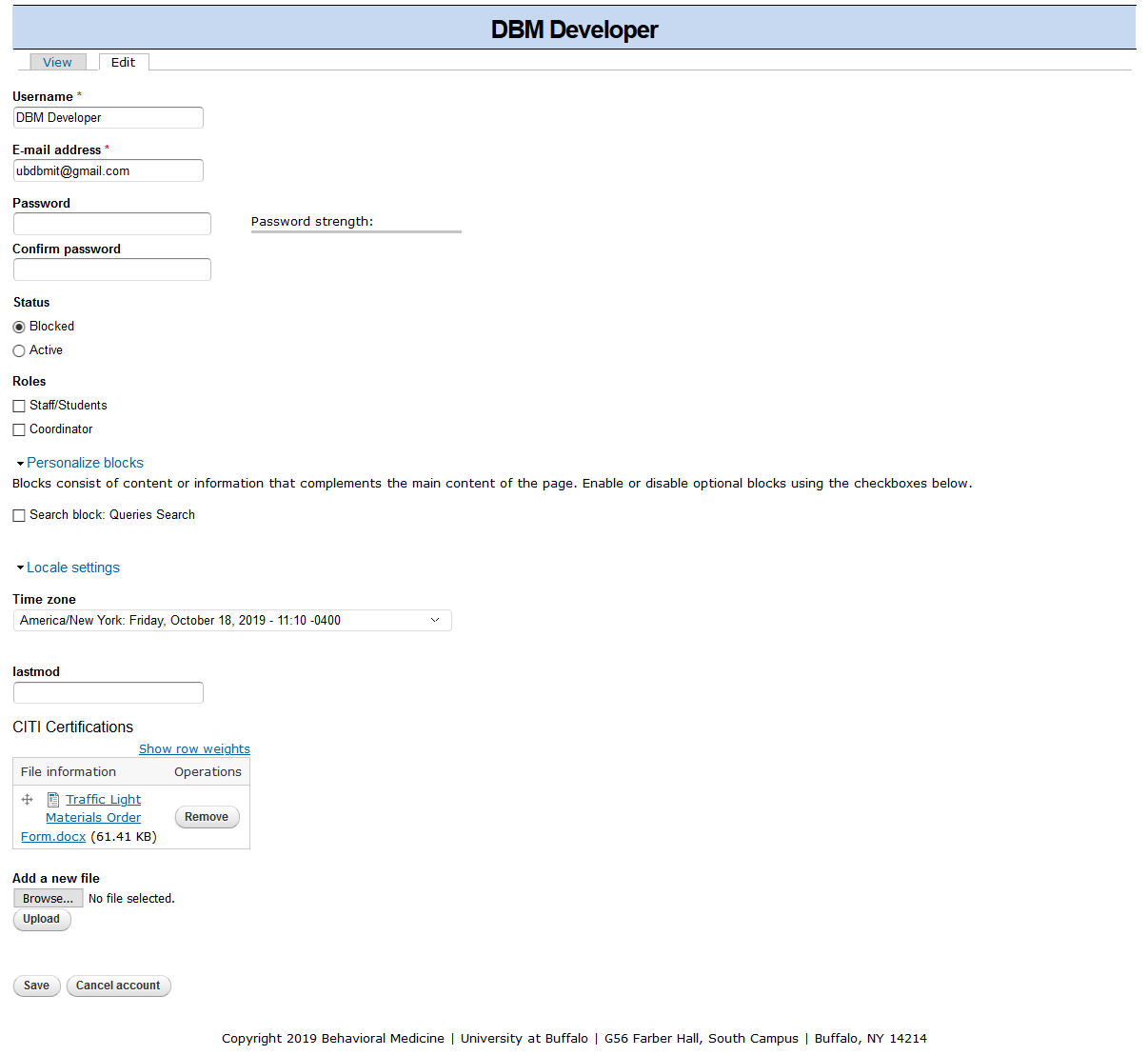- Newly created users are blocked and have no assigned role (e.g. see the second account, indicated with two red arrows, in the list below)
Activate / Disable Accounts
Project Coordinators and others with the role "Coordinator" accounts have the authority to 'activate' and 'disable' accounts:
- To activate an account, select “Edit,” which opens a page as seen to the right, and update the following:
- Password – you can provide a default password (e.g., revolution) which the new account holder should change immediately after their 1st login
- Status: change to "Active" (PC will verify the validity of applicant's CITI certificates)
- Roles
- Coordinator – add new database users; delete participants and families; create studies
- Staff/Students – can reference information on Revolution; add new participants and families; make edits to existing participants and families
Change Account Information
Aaron Lew There should be a section regarding if you need to make a change to your account, such as name or email address. As a side note, I need to change my name and email address, feel free to reach out to me about this. -Katie Morris, Infant Lab